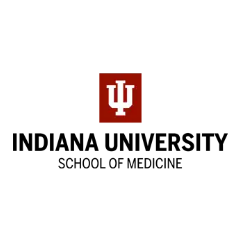Choose from a variety of built in templates to suit any industry or professional need.
Perfect for project planning, task management, process flowcharting, brainstorming and more.
MindManager gives you the flexibility to change map layouts at any stage and combine map layouts on a single canvas.
We often tend to think non-linearly. MindManager helps you get your ideas down as quickly as you can think of them. Move them around later by simply dragging and dropping.
Arrange your maps dynamically in any order and configuration. New topics can be added with a simple press of the ‘Enter’ key. Maps can take on a life of their own with customizable shapes and formatting.
There’s a lot to do in the day. It’s critical to keep focused on what matters most. Priority markers in MindManager provide an at-a-glance view of what requires immediate attention and what can wait.
Priority markers can be added by dragging them onto a topic and changed with a simple click.
Great! You’ve got your latest map built. You’ve added priority markers and other icons as visual cues. Now it’s time to focus on the most pressing tasks at hand.
MindManager allows you to easily filter your maps. For instance, you can see all your Priority 1 and 2 items with just a couple quick clicks.
No matter which platform you’re using, we’ve got you covered.
MindManager* is available on Windows, Mac, and any device that uses Microsoft Teams.
MindManager works across devices, so you can focus on what’s most important in your day.
*Versions available for standalone purchase or bundled as a subscription. Subscription provides full access to the entire MindManager Product Suite.