Strengthen collaboration and boost team productivity.
Elevate your team's collaboration, simplify project management, and enhance productivity with MindManager’s SharePoint integration. Experience a direct flow of information and tasks between platforms, fostering a more connected and efficient work environment.
Project managers and planners can build plans and synchronize tasks.
MindManager's SharePoint integration makes collaboration easier and helps accelerate your team’s productivity.
Share maps with any SharePoint user, build and synchronize project plans, and store and access MindManager files within SharePoint.

Amplify your productivity and unify your workspace by connecting MindManager with your favorite apps.
To learn more, scan the QR code:
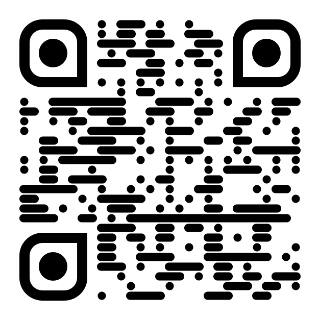
Or visit www.mindmanager.com/integrations/


