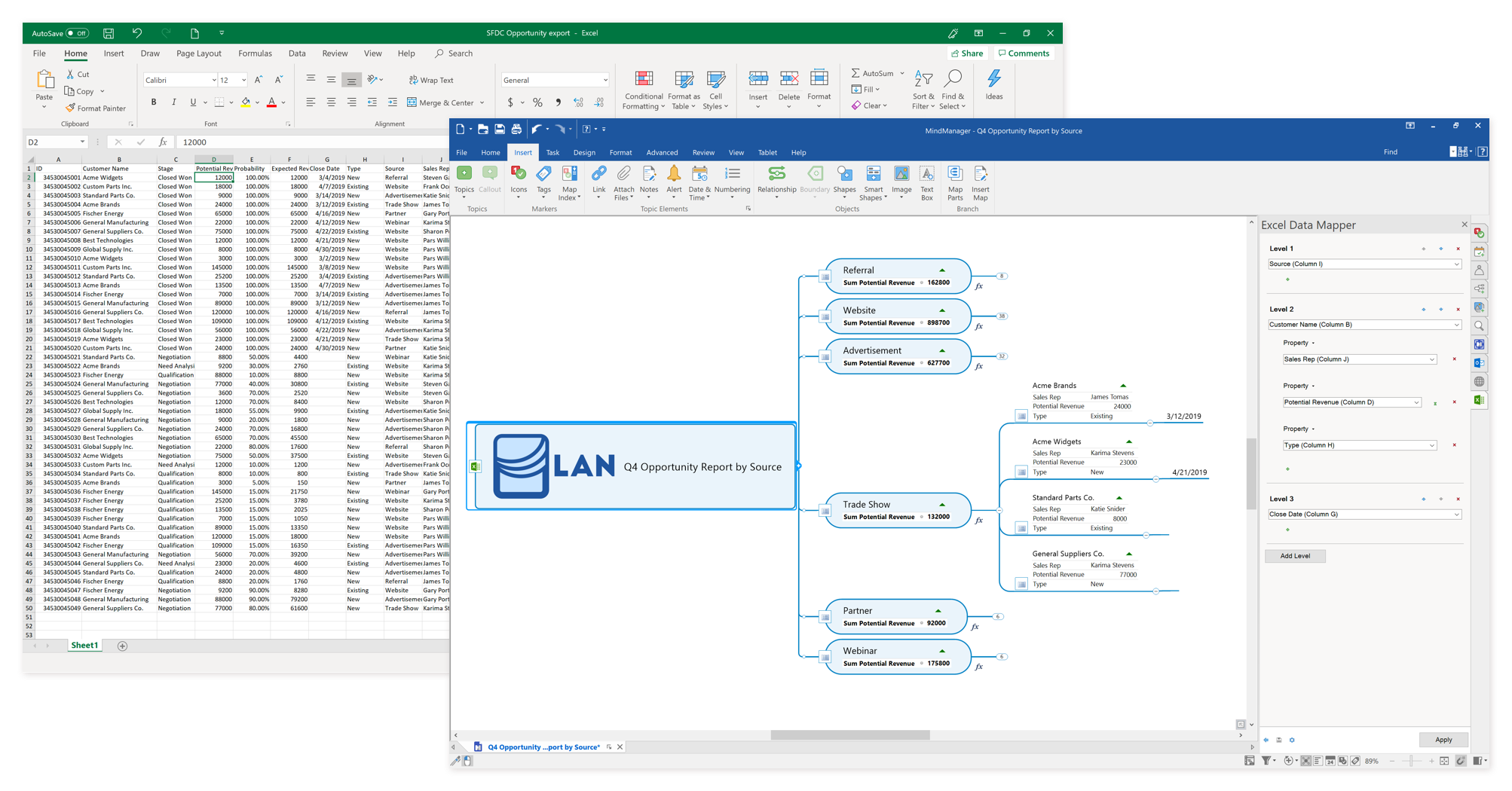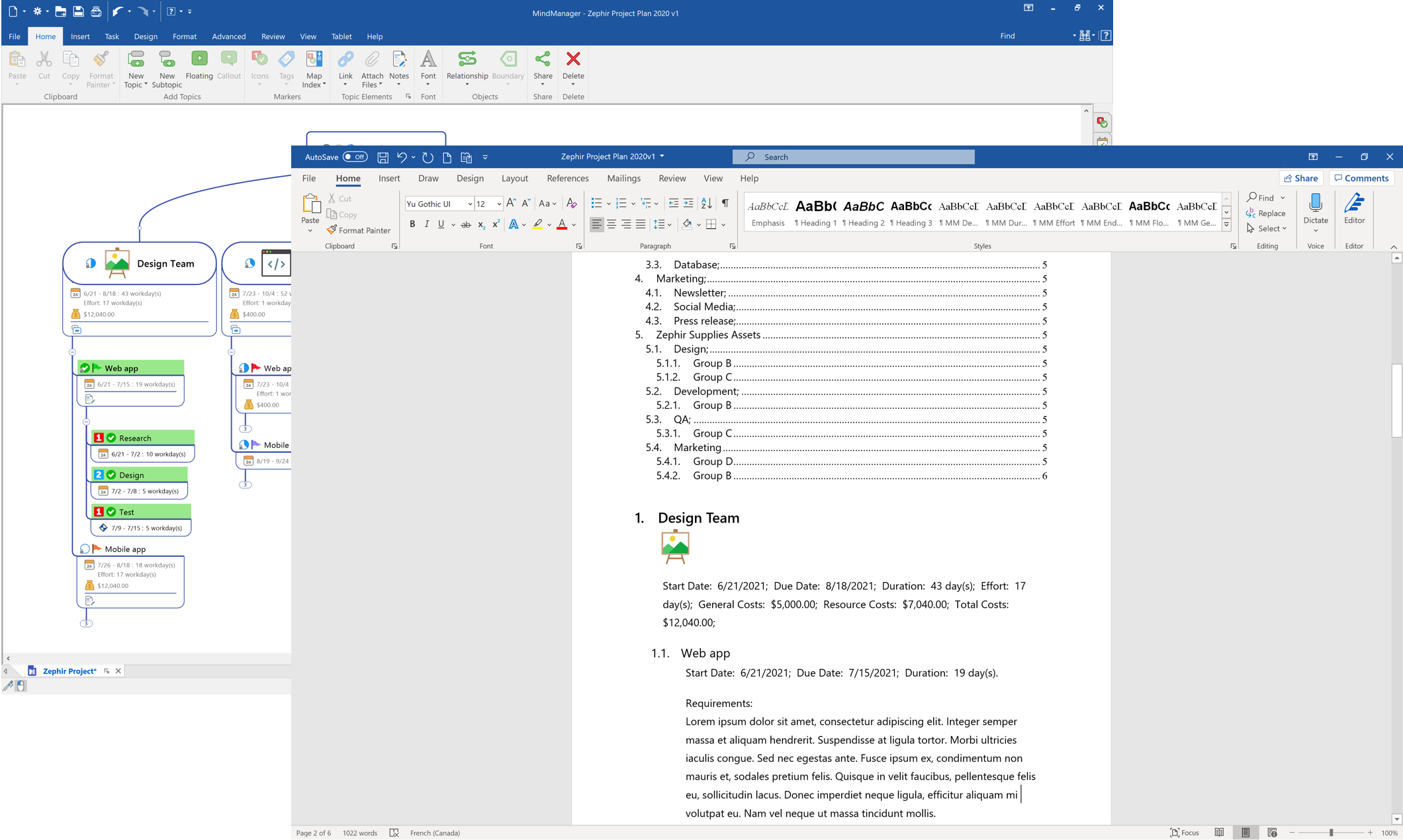Unlock new levels of efficiency and collaboration for you and your teams.


Microsoft applications and services have become indispensable in today's workplace, facilitating essential tasks and operations. MindManager, a Microsoft Gold-Certified Partner, seamlessly integrates with these tools, unlocking visualization capabilities and new ways to interact with your favorite applications.
This synergy between MindManager and Microsoft redefines work processes, delivering enhanced efficiency, productivity, and essential tools for success. Together, MindManager and Microsoft redefine work processes, delivering enhanced efficiency, productivity, and the necessary tools for success.
Combine the robust communication capabilities of Microsoft Teams with the visual working power of MindManager to enhance collaboration across your organization.
Combine the best of MindManager and Word for efficient document creation. Convert diagrams into custom Word files or import Word documents into MindManager for a new way to work.
Streamline data visualization and analysis by transforming insights into engaging reports, creating dynamic charts, and bringing clarity to your Excel spreadsheets. Tailor exports for clearer data interpretation.
Enhance information visualization on SharePoint online. Send, sync, and import your data. Collaborate on maps and share knowledge across your organization.
Increase organization and boost productivity. Send, import, and sync with Outlook elements, appointments, and notes. Easily convert your emails and tasks into actionable maps and diagrams.
Start your project in MindManager and continue it with Microsoft Project. Seamlessly import and export your data for improved task and project management.
It's easy to manage your maps stored in OneDrive. Easily export files to OneDrive and open or save documents directly within the application. Use OneDrive in MindManager Windows by connecting your account.
Leverage OneNote’s note-taking capabilities by dragging and dropping topics and topic branches from MindManager directly into OneNote, and link into different sections of a OneNote document.
"Really good integration with most Microsoft Office products… I use it mostly for breaking down all the various aspects of a new initiative or business problem. It’s a great way to share complex information in an organized and logical, drill-down style."
Microsoft applications |
MindManager capabilities |
||||||
| Import | Export | Sync | Tasks alerts | Drag & drop | Open/save files | ||
| Word |  |
 |
 |
||||
| Excel |  |
 |
|||||
| Outlook |  |
 |
 |
 |
 |
||
| Project |  |
 |
|||||
| SharePoint |  |
 |
 |
 |
|||
| OneNote |  |
||||||
| OneDrive |  |
 |
|||||
| Teams* | *MindManager for Microsoft Teams is a standalone application. | ||||||
i All Microsoft integrations (except for Teams) require MindManager Windows.
Unlock a new level of efficiency by merging the powerful visual capabilities of MindManager with the productivity gains of Microsoft applications.
Experience enhanced levels of collaboration, optimized workflows, and effective information access like never before.
Unify your workspace by connecting MindManager with more of your favorite apps.
To learn more, scan the QR code:

Or visit www.mindmanager.com/integrations/