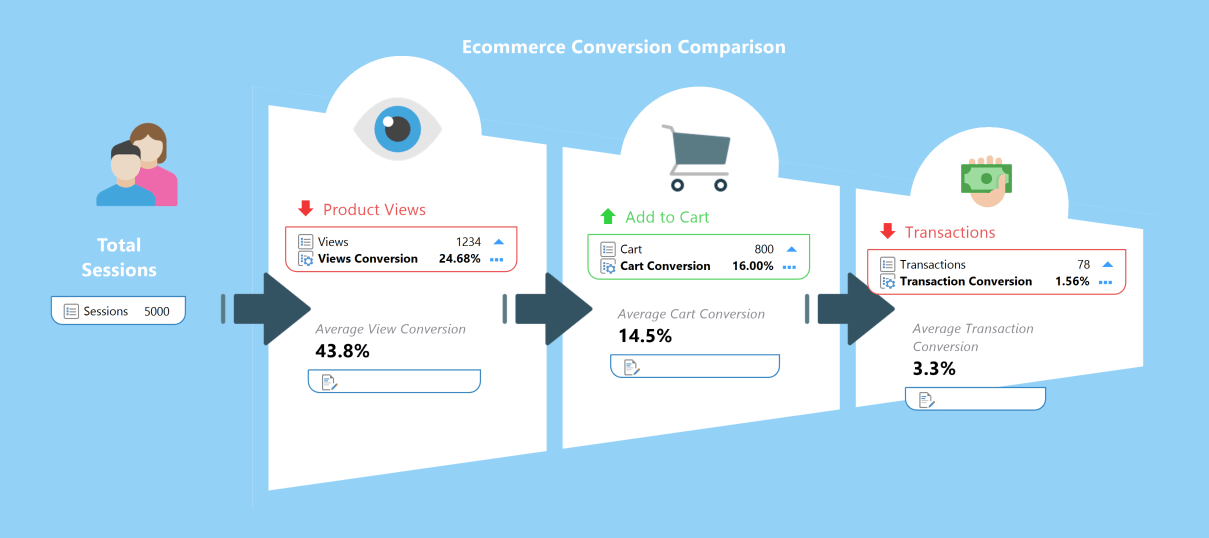Purchase options
Special pricing is available for schools and universities. Inquire about site license options for your institutional needs.
Get a quoteWithin all the note taking is the actual knowledge you need. MindManager helps transform ideas into interactive visual maps that make information easy to understand.
Experience cross-platform co-editing natively integrated into web, Chromebook, MindManager Windows and Mac, and Microsoft Teams.
"It helps me to clarify and refine my own thinking and organize my thoughts and express them visually so that they are more easily understood by others as well."
Read review30-day fully functional free trial
Features vary across platforms and purchase options.
Features vary across platforms and purchase options.
Gain greater flexibility over the way your information is displayed. With a fresh new design, the new topic info style is clearer, concise, and customizable.
For a list of technical requirements, see www.mindmanager.com/requirements.
Join millions of MindManager users around the globe
30-day fully functional free trial