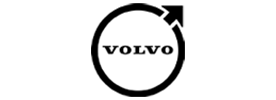Seamless cloud storage integration
Connect with popular cloud storage providers such as: Box, Dropbox, Google Drive, OneDrive, SharePoint
Access your mind maps and data and collaborate with your team from anywhere.

Cross-platform collaboration
Foster effortless cross-platform collaboration. Edit in real-time or asynchronously across Windows, Mac, Chromebook, Microsoft Teams, web browsers, iOS, and Android. MindManager adapts to you and your team for maximum productivity.
Learn more
Add-ons
Go beyond the basics with these third-party add-ons for MindManager. Whether you’re looking to save time with shortcuts or record and assign tasks on the go, there is an add-on to help you get things done.
Learn more
Administration portal integrations
Manage user access and security efficiently with integrations:
- Automatically provision users via SCIM with Microsoft Entra ID groups (formerly Azure Active Directory)
- Use your organization’s existing credentials to sign into MindManager with single sign-on (SSO) with support for the following identity providers:
- Microsoft Azure (Open ID & SAML)
- Google GSuite (Open ID)
- Okta (SAML)
Enhance security and user management to meet your organization's needs.
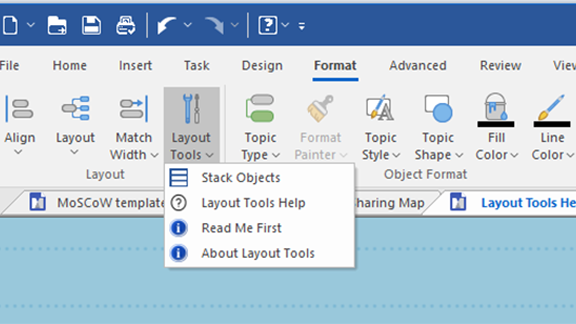
Layout Tools
Get appEasily accelerate the creation of block diagrams in MindManager using the Layout Tools app. This app introduces a new "Stack Objects" feature to the format tab, enabling you to position shapes and other objects accurately.
Read moreKey features:
- Introduces additional functions for working with shapes and objects in maps.
- Simplifies your diagramming process by automatically positioning selected objects vertically or horizontally with a defined gap between them.
- Available for MindManager Windows.
About the developer*
Harport Consulting specializes in delivering tailored business solutions that optimize operations and drive growth. It helps organizations navigate complex challenges with expert insights and strategic guidance.
*MindManager apps are tested and verified by the MindManager team but are supported by the developers. For app support, please contact the developer listed above.
Read less
Power Bookmarks
Get appBookmark locations to easily navigate maps, making it simple to find and present the information you need. Create presentations around these bookmarks, removing the need for conventional slide formats.
Read moreKey features:
- Bookmarking locations within your maps allows you to quickly jump to specific sections, making it easier to navigate complex information.
- Organizing presentations around bookmarks allows for a more dynamic and flexible experience.
- Available for MindManager Windows.
About the developer*
Harport Consulting specializes in delivering tailored business solutions that optimize operations and drive growth. It helps organizations navigate complex challenges with expert insights and strategic guidance.
*MindManager apps are tested and verified by the MindManager team but are supported by the developers. For app support, please contact the developer listed above.
Read less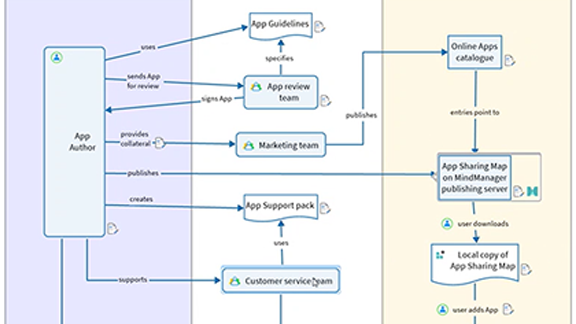
Knowledge Base Demo
Get appBuild the foundation of a personal knowledge base in MindManager by making your most frequently used maps and resources just one click away. Further customize and develop this app to share expertise, best practices, and resources with your MindManager colleagues.
Read moreKey features:
- Streamlines your workflow by providing you with immediate access to key resources.
- Enables you to design, build, and maintain your own personal knowledge base within MindManager.
- Available for MindManager Windows.
About the developer*
Harport Consulting specializes in delivering tailored business solutions that optimize operations and drive growth. It helps organizations navigate complex challenges with expert insights and strategic guidance.
*MindManager apps are tested and verified by the MindManager team but are supported by the developers. For app support, please contact the developer listed above.
Read less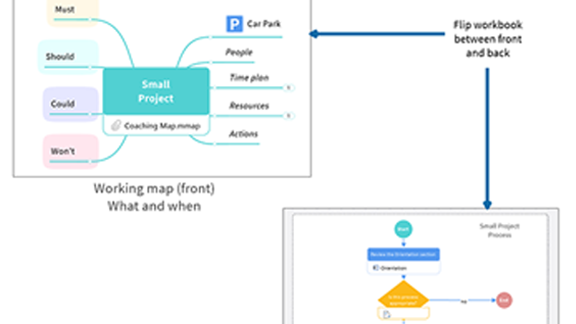
Workbooks
Get appClearly distinguish your outcomes from the process by documenting them on each side of a double-sided map. This process makes it easier to separately describe and analyze what you are doing versus how you are doing it.
Read moreKey features:
- Capture strategy, decisions, checklists, and process reviews separately from the tasks in your project.
- Supports important discussions about process efficiency and effectiveness by creating a clear pathway for applying lessons learned from one project to the next.
- Available for MindManager Windows.
About the developer*
Harport Consulting specializes in delivering tailored business solutions that optimize operations and drive growth. It helps organizations navigate complex challenges with expert insights and strategic guidance.
*MindManager apps are tested and verified by the MindManager team but are supported by the developers. For app support, please contact the developer listed above.
Read less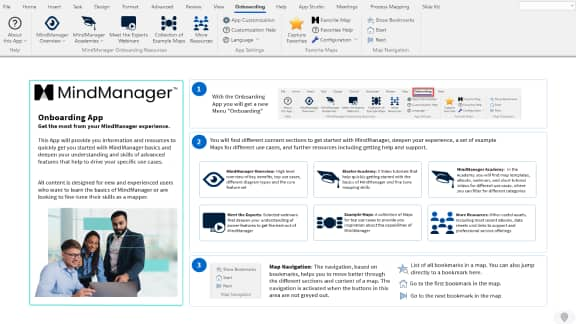
Onboarding App
Get appJumpstart your MindManager journey with ease using the “Onboarding App”. This app introduces a new "Onboarding" menu that helps you navigate MindManager, offering learning resources and customization options.
Read moreKey features:
- MindManager overview: Introduces key benefits, top use cases, and core features of the software.
- Academy and starter resources: Access video tutorials, templates, eBooks, and webinars to quickly learn the basics and master advanced features.
- Meet the experts: Choose from a selection of webinars that help you explore and get the most out of MindManager’s powerful tools.
- Example maps: Discover a collection of pre-built maps designed to inspire and demonstrate MindManager’s full capabilities.
- App customization and favorite maps: Tailor your learning experience and create a centralized “Favorite Map” for quick access to important resources.
- Available for: MindManager Windows.
For help and support, please contact professional.services@mindmanager.com
Read lessYou’re in good company
Join millions of users across thousands of global organizations
30-day fully functional free trial